The block consists of the floor.
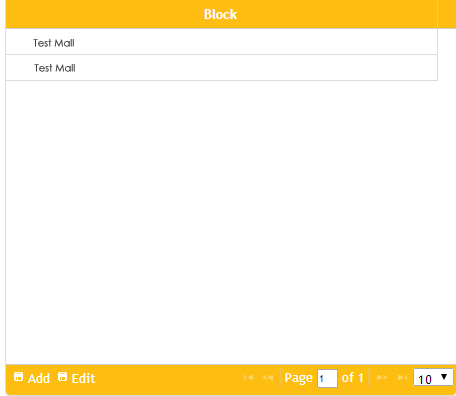
1. For adding a Block click on "Add"on the bottom tab.
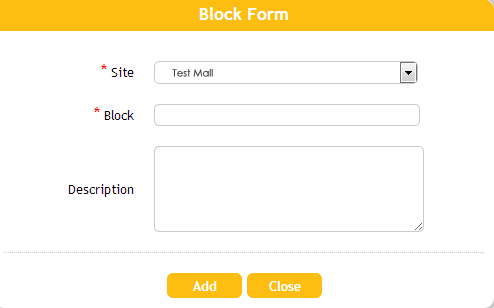
2. Fill in the details on the Block Form.Choosing the "Site" from the dropdown list and entering the Block. * are mandatory.
3. Click on Add to save the Block data
4. Select the block for editing

5. For editing a Block click on "Edit".
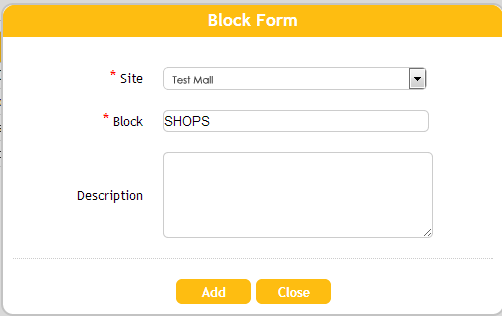
6. Click on Add