Zone is included within a floor. By selecting a floor we can view the zones of that particular floor.
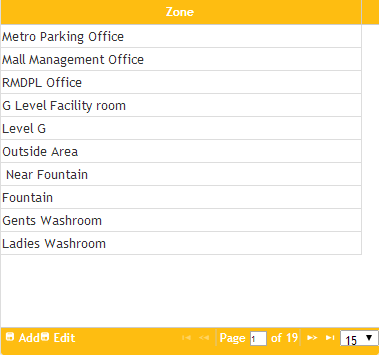
1. Fill in the details of the form
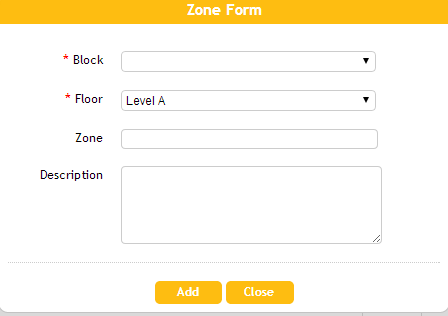
2. Click on Add
3. For editing a Zone you need to select a row and click on "Edit".
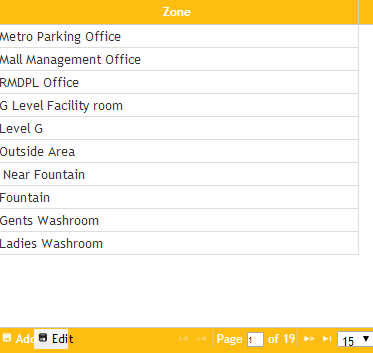
4. Make required changes in the Zone Form.Choosing the "Block" and "Floor" from drop down menu are mandatory.
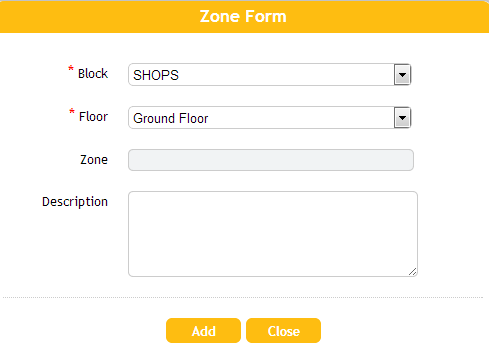
5. Click on Add